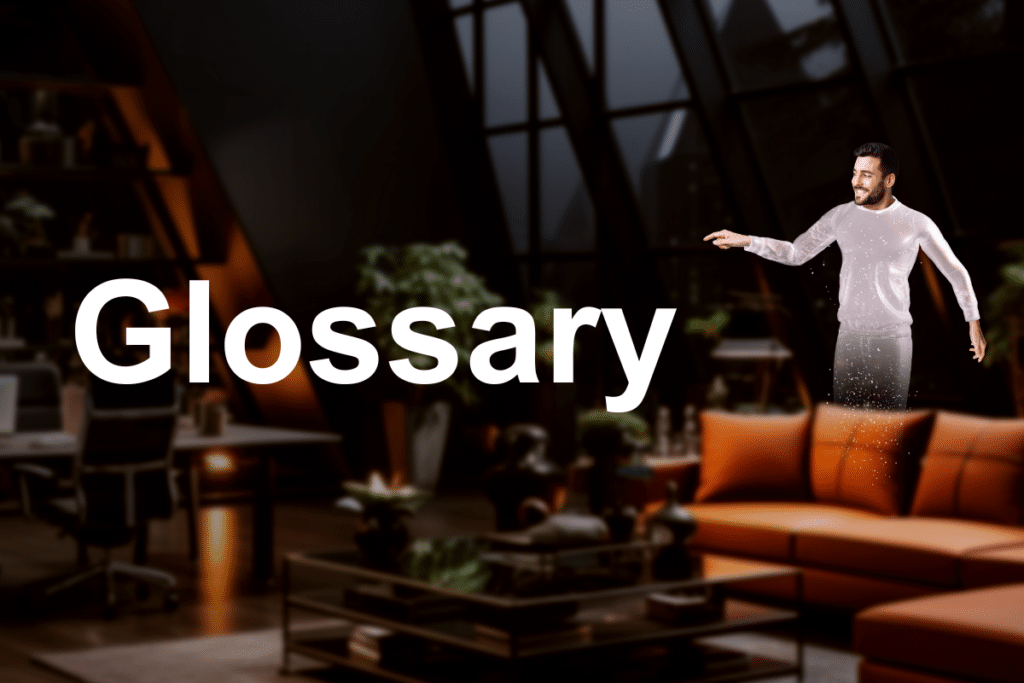Video Tutorial

Video tutorials serve various purposes: they illustrate how to use a product, teach new digital skills, and help bring employees up to speed. After all, the average person is more likely to watch a video than read instructions. While video tutorials are highly valuable to almost any business, getting the most out of your investment means knowing the best practices and how to make changes to your videos on the fly. A new generation of AI video tools is making this easier than ever for organizations across the globe.
What Is a Video Tutorial?
Video tutorials are essentially “how-to” instructions in video format instead of text or a booklet. Initially, they were primarily found on company websites as part of the FAQ section.
Nowadays, they often appear on social media channels to make them easier to find and as a branding method. This is important because when you search for a step-by-step video tutorial about a product, the social media channel will promote certain videos according to the algorithm. If your video tutorial gets one of the first spots in the search results, viewers will click on it more often, and your brand will get more exposure.
As the use of video in general grows, companies have developed other types of video media that are quite similar to video tutorials. For example:
- Explainer videos help you understand what a product does and so give a basic idea of how it works. Explainer videos are a popular marketing tool and often contain information that promotes buying the product.
- Video emails are created to boost conversions, i.e., so the user clicks on the video to view it and hopefully take the next step down the sales/marketing funnel.
- Demo videos are sales tools that provide an overall view of key product functions and benefits. They concentrate on convincing a prospect to make a purchase and sometimes offer a comparison to competing products.
Unlike the above, a video tutorial usually won’t promote a purchase, encourage conversion, or discuss competing products. It is completely focused on how to use a product, troubleshooting, and understanding features in greater detail.
Key Elements of a Video Tutorial
Let’s look at the two basic components of how to create a video tutorial: content and visuals.
Content
The primary goal of a video tutorial is to provide a clear explanation of how to use the relevant product or service. The text description as verbalized by the actor must be clear and to the point, while creators of the script need to understand what kinds of challenges are normally faced by users. To this end, companies monitor common social media searches related to similar products under the assumption that users might be having the same issues with their product. Similarly, marketers and video creators often work with customer service employees to identify common areas of complaint for which videos are then produced.
Companies must also figure out how much content to put into a single video or consider creating multiple short videos. With indexing features like those available for YouTube videos, this is less of a problem. Creators also put links to related content at the end of a video in case the viewer wants more information about similar topics.
Visuals
The script must match an actor’s physical actions to show how the product is used. When necessary, creators often retake scenes from various angles, with the actor performing the action at different speeds so that users get a clear picture of what to do.
It’s also essential to use a quality video production setup. Cameras, lighting, audio recording, and sets should be professional. This helps to deliver a visually clear video and reflect the quality of your brand. However, if you are only creating simple videos that don’t require a lot of production, it can help to use a video tutorial template for:
- Intro and outro scenes
- Stock library for visuals and music
- Building a reusable version for similar subjects
Applications of Video Tutorials
Every industry uses video tutorials in some capacity. Video tutorials are even more important for those who work in large-scale and/or retail markets, where direct customer support is not possible. Companies with good video tutorials can reduce expenses related to customer service while allowing users to discover new features and have a more seamless experience.
Companies can also use video tutorials for internal purposes. As part of learning and development programs, employees use videos as part of onboarding and training programs. This lets them access the information whenever they need to.
Benefits of Video Tutorials
From a user standpoint, video tutorials are a convenient and practical method of learning. Textual explanations lack the essential visual element, which makes using almost anything easier. In addition, video tutorials can be:
- Created in a way that makes them interesting to watch
- Combined with text and images to provide the maximum amount of information
- Viewed almost anywhere – during a learning and development course, on a personal computer, or on a mobile phone
Video tutorials are similarly preferred by organizations for the above reasons. However, they can be challenging and expensive to create and edit. A high-quality video tutorial needs to be optimized for quality and clarity; this often means extensive editing, A/B testing, and re-editing.
This process becomes time-consuming and resource-intensive when physical sets and human actors are used. As a result, many businesses are turning to video tutorial makers that use artificial intelligence. This technology almost completely automates the process of video creation. The only manual aspect required is when the user adds a customized textual database that forms the basis of what the avatar says and does (while even this can be generated by AI, if the user wants).
By substituting digital humans and screens for actors and sets, video tutorial production and editing are faster and simpler. Digital scenery is consistently well-lit and appears at the correct angle. Any corrections or additions are a matter of changing the textual database. Additionally, if the user wants to alter any element of the video, including actor, sets, voice type, and language, they only need to make new selections in the graphical interface, and the video is updated immediately.
Was this post useful?
Thank you for your feedback!