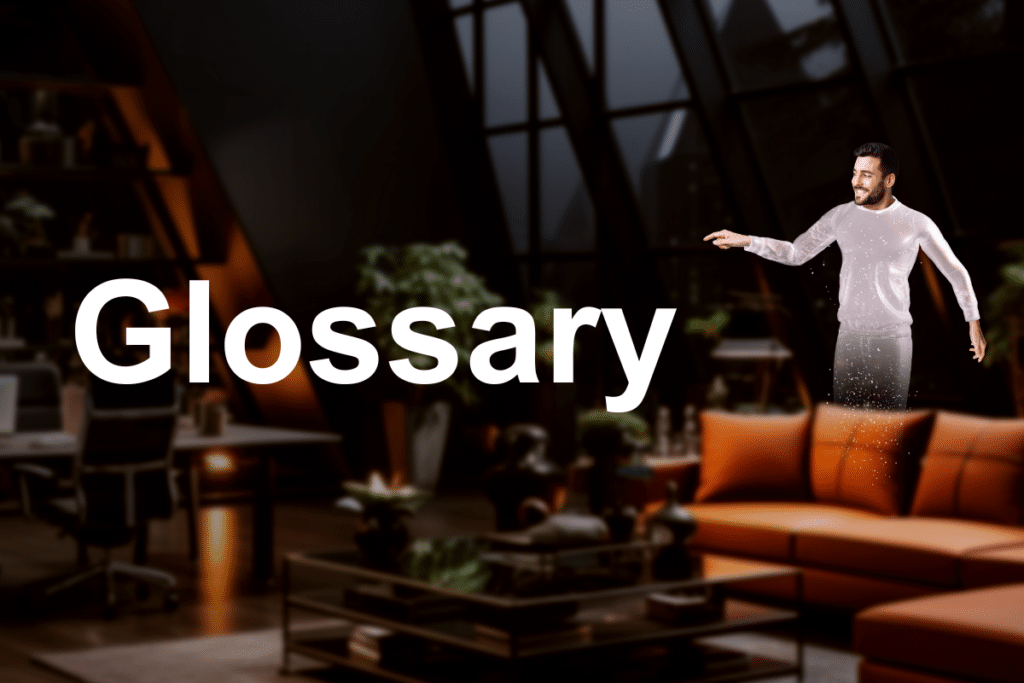How-To Video

How-to video production can be as simple as recording something on your phone, or it can be as involved as hiring studios, presenters, and professional video editors. It all comes down to what you’re trying to accomplish and for who. We’ve outlined some helpful best practices that can guide you, especially if you’re new. But the truth is, many how-to video creators are increasingly turning to artificial intelligence to make the process much easier and more effective.
What Is a How-To Video?
A how-to video can be an instructional or tutorial video designed to teach users about specific tasks, concepts, or skills. Before the internet was available with high bandwidth rates, how-to videos were limited to actual videotapes, with corporate training and classroom learning being typical applications.
Now, with rapid streaming, mobile phone cameras, and social media platforms, creating how-to videos has become more popular and easier than ever. Subjects like cooking, makeup application, and “life hacks” are recorded by amateurs to gain a following and become influencers. Free video channels also enable the distribution of traditional content, such as how-to videos for e-learning, product and explainer videos, and infomercials that benefit customer service and branding functions.
How Are How-To Videos Created?
A how-to video can be a spur-of-the-moment creation taken with a phone or a complete formal production. The more professional a video looks, the greater the potential for positive branding. If you want to do it manually, here are the basic steps for creating a how-to video:
Select Presenters
For those delivering the script and demonstrating how-to actions, you can use talented staff members or hire through an agency. Ensure that the presenter’s look and behavior match your branding objectives.
Create a Set
Choose a physical backdrop for the video, making sure it is illuminated properly, and check that it allows for the necessary camera angles. For example, if the how-to video requires close-up shots, you need to be able to get the camera close to the action.
Write a Choreographed Script
At a minimum, the script should cover all the essential actions needed for whatever you are demonstrating and be timed accordingly.
Edit in Post-Production
Video processing software is used here for editing. This includes adding background music (if desired) and text overlays that emphasize important parts of the video.
Analyze Metrics
If the video is posted to social media or your website, monitoring engagement and conversion rates is important. If you don’t see the numbers you want, it is often a good idea to shoot another video with a different approach and check if your metrics improve.
Using AI to Make How-to Videos
Creators often find this last step especially challenging. Changing an existing video to reach better engagement levels might mean anything from rewriting a title to reshooting the whole thing. This adds expense to something that can already be resource-intensive.
For these and more reasons, how-to video makers are turning to platforms based on artificial intelligence. They take you through a much faster creation process that includes:
- Selecting a presenter based on the photo of an actual person or an avatar created by AI; this selection includes voice and “character,” for example, a serious expression vs. smiling
- Choosing a virtual background instead of building a physical set
- Uploading a script that controls what the presenter will say and do (note that AI controls their physical actions)
- Typing in text overlays
After these steps, the platform generates the video automatically. If you want to make changes, the technology allows you to choose from a different menu selection and/or upload a new script. You can also instantly make how-to video versions in different languages by selecting your desired option during creation.
Key Characteristics of How-To Videos
The flipside of branding opportunities for how-to videos is that somebody else has already made something similar. Users of products by AAA Corporation will indeed search for videos specific to the company. But if you want to expand your brand, videos must reach people who are not yet your customers. So, a major aspect of generating good video engagement rates depends on the person running the search engine optimization part of marketing collateral management. But video creators also need to do their part by making:
- An eye-catching title and video thumbnail that makes the subject of the video clear to viewers
- A simple message featuring an easy-to-understand script, along with a precise physical demonstration and accompanying text
- A video that addresses the common difficulties and grey areas of, for example, product usage
- An interesting presenter or a well-known personality along with a production that has “character,” such as humor, great graphics, or engaging information
Applications of How-to Videos
One look at social media shows just how wide the variety is when it comes to topics and styles for how-to videos. Companies and individuals that are just beginning to produce videos usually start with subjects that are most important to what they are promoting. In the case of companies, this means product demonstrations. Once you’ve created a basic set of how-to videos, there are countless variations that you can consider, such as:
- Tutorials that explain how a product can solve problems or help with common usage cases
- Cross-selling and upselling opportunities through videos that show how different products can be used together
- Instructional videos that illustrate product usage in a step-by-step manner with even more detail or by expanding on topics covered by earlier videos
- Thought-leadership pieces about various issues connected to your industry, the economy, and topics related to your customer base
- Notifications about upgrades, fixes, and new products
In addition, it can be helpful to divide long-form videos into shorter versions focusing on specific parts of a video. If you are placing index markers, simply split the video accordingly. Because this increases the number of relevant topics to search engines, shorter videos can lead to better results and serial views for related subjects.
Was this post useful?
Thank you for your feedback!