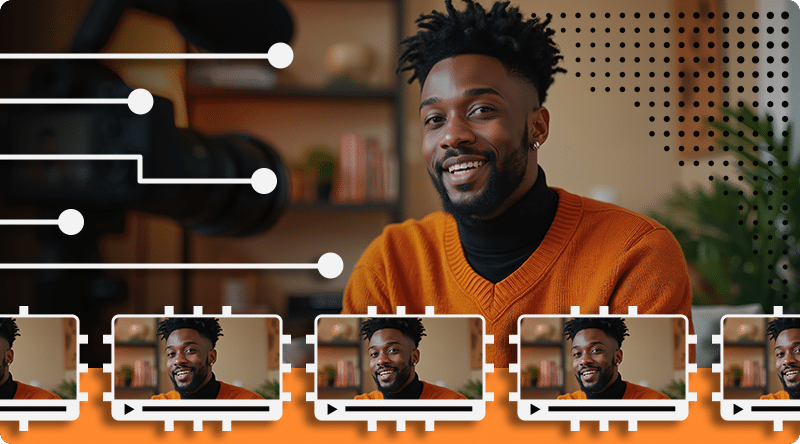D-ID Introduces “Scenes” to Enhance Storytelling with AI Avatars
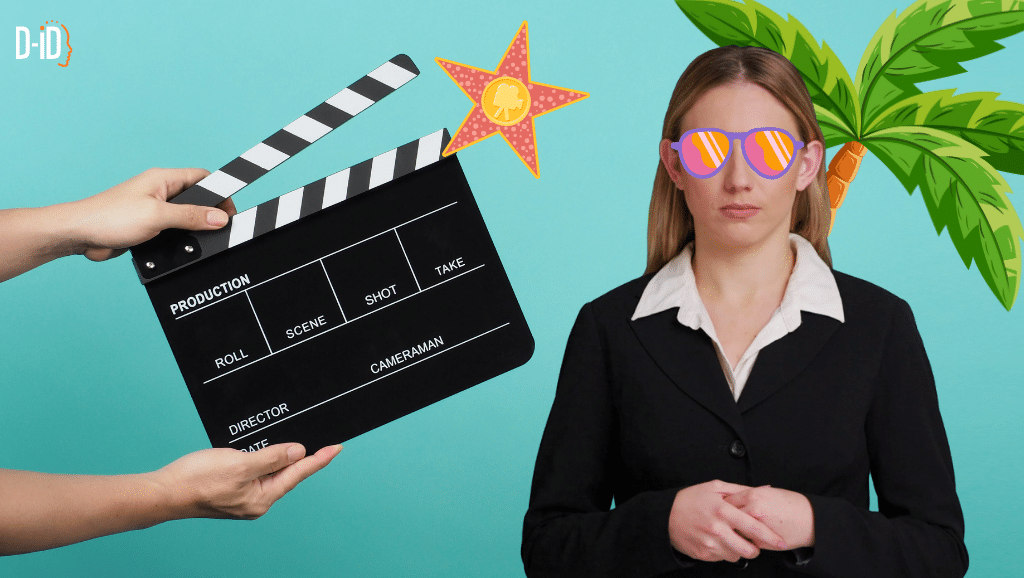
D-ID has released a new Creative Studio feature called Scenes, designed to make creating multi-scene videos easier and more intuitive. This update allows users to build entire narratives in one project by combining up to 10 scenes, each with unique avatars, backgrounds, and content elements.
Developed in response to feedback from users, the new feature offers greater flexibility and streamlines the video creation process, making it easier to produce story-driven content employing AI avatars. With Scenes, users can seamlessly craft videos with multiple segments, each tailored with unique avatars, backgrounds, and content. This feature is perfect for building polished, story-driven videos without the need for external editing tools.
Key Features
- Multiple Scenes: Create up to 10 scenes per video, each with its own avatar, text, and background.
- Flexible Timing: Each scene can be up to 5 minutes long, with a total video length of up to 30 minutes.
- Easy Duplication: Duplicate scenes to maintain consistency or build on existing content seamlessly.
- Aspect Ratios: Switch between landscape, portrait, or square to suit your platform needs.
How to Use Scenes
Getting started with Scenes is straightforward:
- Set Up Your Project: Choose your aspect ratio—landscape, portrait, or square.
- Add Scenes: Click “Add Scene” to create up to 10 unique or duplicated segments.
- Customize Each Scene: Add avatars, text, or background elements to tell your story.
- Edit and Review: Use the Timeline View to adjust the order and flow.
- Generate Your Video: Finalize your project, ensuring smooth transitions between scenes.
Tips for Success with Scenes
- Plan Your Storyboard: Before you start editing, outline your video’s structure to ensure a logical flow between scenes.
- Maintain Continuity: Use duplicated scenes to carry over consistent elements, such as branding, avatars, or voiceovers.
- Preview Regularly: Frequent previews help you catch and correct inconsistencies early in the process.
- Experiment: Don’t be afraid to mix and match avatars, visuals, and layouts to find what works best for your story.
Available Now
Scenes is available now in D-ID’s Creative Reality Studio and is included as part of the platform’s toolset. Users can log in today to explore how this update can simplify their video creation process and provide more options for storytelling. Whether you’re designing an engaging ad campaign, delivering an impactful training session, or producing entertaining content, Scenes gives you the freedom to bring your ideas to life—all in one place.