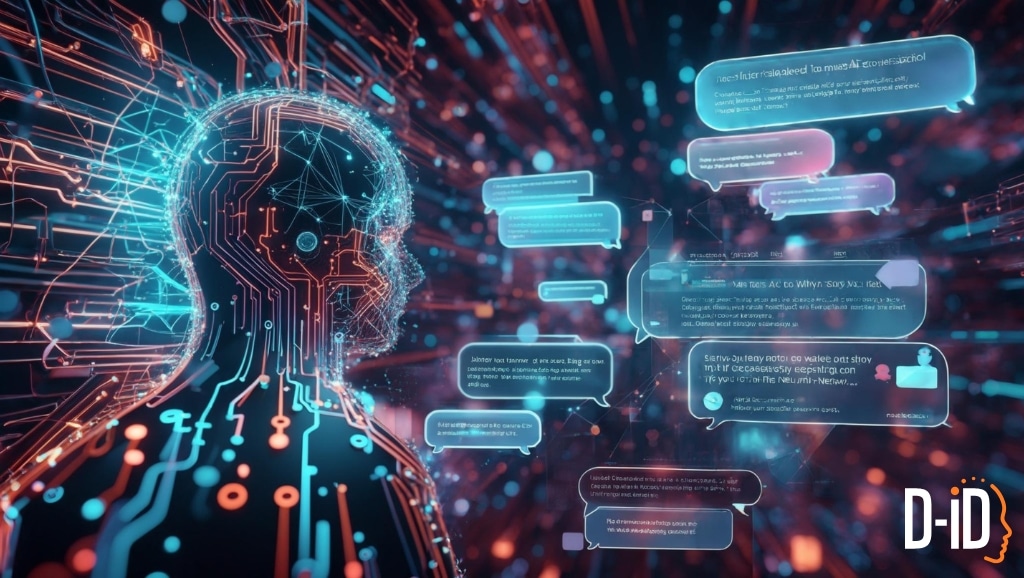How to Create Video Avatars From Photos (Tips and Tricks Inside)
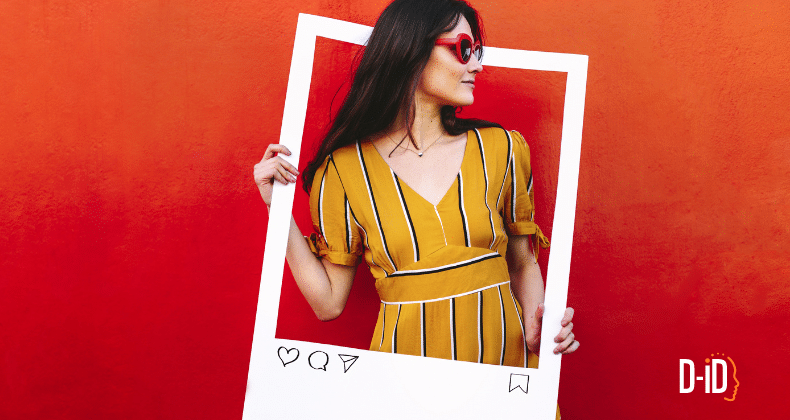
Skilled designers and programmers used to pour countless hours of intensive work into creating avatars for video games and websites. After all, these avatars required a deep understanding of coding, graphic design, and animation to come to life. The process was complex, time-consuming, and inaccessible to anyone without technical expertise.
Today, that’s no longer the case. Thanks to advancements in AI technology, creating an avatar from a single photo is now something anyone can do without any coding knowledge. Unlike regular static images, these digitally generated representations of people feature lifelike facial expressions, can be dubbed with your voice, and can be used in streaming or pre-recorded video content, infusing online interactions with a uniquely dynamic and engaging flair.
It’s very easy to transform a simple photo into a dynamic video avatar using AI. Let us guide you through each step, from selecting the right photo to customizing your avatar’s appearance and movements, making the entire process straightforward and enjoyable.
Introduction to AI-Powered Avatar Creation
Transforming a simple photo into a lifelike video avatar is a complex process that combines various advanced technologies. Computer vision techniques analyze the uploaded photo, capturing every detail to create a realistic digital likeness. Natural Language Processing (NLP) and Large Language Models (LLMs) play essential roles in understanding your prompts and generating human-like text, enabling the avatar to look how you envision and interact naturally. Retrieval-Augmented Generation (RAG) enhances this by pulling in relevant information to make interactions more contextual and engaging. Integrating these technologies ensures that the avatar not only looks like the person in the photo but also behaves and speaks convincingly humanly, making the technology applicable across various fields such as customer service, training, and social media (more on that later).
Here’s how AI video avatar generators create AI avatars for videos from photos:
- Users upload a photo, usually a selfie or headshot, to the AI avatar generator platform.
- The AI algorithms analyze the photo to identify facial features, such as eyes, mouth, and contours.
- The system creates a digital likeness based on the analyzed features, ensuring the avatar looks like the uploaded photo.
- Users input a script or audio file, and the AI synchronizes the avatar’s lip movements and expressions with the voice.
- The platform generates the final video, where the avatar speaks and moves naturally, reflecting the provided script or audio.
- Users can preview, edit if necessary, and download the high-resolution video for various uses, from social media posts to business presentations.
What to Consider When Choosing the Right Photo for Your Avatar
When creating a realistic and engaging AI avatar, choose a clear, high-resolution image showing at least a face with eyes and a mouth, without anything obstructing the view. Good lighting is a must—aim for even, well-lit photos to avoid shadows that can distort your features. You should also avoid group photos and choose a neutral expression to ensure the AI can correctly identify you and map your face.
It’s also important to note that a clean, uncluttered background keeps the focus on you without any distractions. You can always add in a background later if you choose.
When using D-ID to create your AI avatar, your image must meet the following guidelines:
- Facing camera, medium shot
- Neutral expression, closed mouth
- Minimum head size 200×200 pixels
- Good and consistent lighting
- Up to 10MB
- No face occlusions (hats, sunglasses, masks, visors, large earrings)
If you don’t follow the image guidelines, your image risks being rejected, either because:
- The image failed to pass our built-in moderation process, which is handled by a Microsoft Azure, a third-party tool. Only Advanced and Enterprise customers can bypass this if they use their own moderation solution, with Advanced plan users also having the option to request a manual review.
- Our system did not detect a face in the provided image, which can happen when trying to animate animals, cartoons, or anime figures.
Your Step-by-Step Guide to Creating a Video Avatar
With D-ID’s platform, creating an AI video avatar is straightforward and fun. Here’s how you can get started:
Step 1: Create Your Avatar
There are three ways to create your avatar:
- Choose from an existing selection of photorealistic or illustrated faces: All our faces are optimized to achieve the best results when adding speech and motion.
- Upload an image: It can be an image of your face, a face belonging to a friend or relative, a stock image, or even a sketch.
- Apply text-to-image AI: Generate any face you can imagine. Feel free to reuse any face added to your library as often as you like. All you need to do is add a new script for each new application.
Step 2: Customize Your Avatar
Now’s when you choose how your AI video avatar will express itself and interact, ensuring it looks and sounds just right:
- Choose a voice: Pick the speaker’s gender and test different voices to find the perfect match for your avatar. Each character sounds different, so take your time to select the one that fits best.
- Select a language and accent: Choose from over 100 text-to-speech languages and accents, so your avatar speaks in a way that’s most appropriate for your audience. If you prefer, you can upload your own voice recording to add a personal touch.
- Set the expression: Decide on the avatar’s expression throughout its interactions. You can choose from happy, serious, surprised, or neutral. This helps convey the right emotion and tone for your message.
Step 3: Watch the Magic Happen
Once you’ve finished creating your digital avatar with our video avatar maker, you can add a background as well as a script. There are three ways to make your avatar speak:
- Upload a recording: Use your own voice, hire a voice actor, trim your favorite line from a movie or TV show, or ask a friend to say something funny.
- Clone your voice: Record a short message to let your avatar become your authentic spokesperson moving forward.
- Type in any text: What your creation says is entirely up to you, but we offer a collection of tools to help it sound just the way you want it to.
Next, click “Generate Video” or “Add Agent” to go live, depending if what you’re creating via the Creative Reality™ Studio. Et voila! Your D-ID AI avatar video generator will show you your custom avatar, ready to interact and engage with your audience.
Applications and Benefits of Video Avatars
AI video avatars are transforming various industries by providing interactive and personalized digital personas. In marketing, these avatars can act as brand ambassadors, delivering tailored, consistent, and engaging messages across personalized marketing videos, dynamic social media content, and interactive ads. Content creators, including bloggers and influencers, use AI avatars to maintain a consistent and engaging presence without always being on camera. In contrast, game developers use AI avatars to enhance game realism and immersion by adapting to players’ actions and decisions.
Human resources pros are also using AI avatars to outsource virtual training sessions and onboarding processes, making them more efficient and engaging. In retail, interactive AI avatars guide customers through online shopping journeys, offering personalized recommendations and interactions. Tourism and hospitality sectors benefit from AI avatars serving as digital guides, providing information and personalized tours. In education, AI avatars can serve as virtual tutors or lecturers, delivering lessons and catering to individual learning styles, and the list goes on.
When applied to these and other relevant use cases, AI video avatars provide these industries with numerous benefits:
- Personalized experiences: Extensive customization options let you create avatars that perfectly match your brand’s look and feel.
- Enhanced engagement: AI avatars are an engaging novelty, securing immediate and sustained audience interest.
- No more downtime: AI video avatars can work around the clock, providing constant support and interactions.
- Lower overhead costs: Creating video content and supporting daily activities with AI avatars is cheaper than hiring actors or human staff – no royalties need to be paid, ever!
- Nothing gets lost in translation: Multilingual capabilities allow you to create avatars that reach a global audience.
- True creative freedom: You can experiment with different looks, styles, and formats for unlimited creative potential that attracts, delights, and retains the right audience at the right time.
- Empowers you to scale with ease: Create multiple avatars for different purposes without significantly increasing effort or cost.
Next Steps: Applying the Benefits of AI Video Avatars to Your Use Case With D-ID
Now that you’re familiar with AI video avatars, how to create and customize them, and their numerous benefits, it’s time to take the next step. Head over to our website’s navigation bar and click on “Start Free Trial” to explore the possibilities firsthand. If you’ve already completed your trial and are unsure about which package suits your needs best, get personalized advice and make an informed decision by speaking with an account executive.
The opportunities with D-ID are endless. Whether you want to enhance your marketing strategies, improve customer service, or simply create engaging content, our AI video avatars can help you achieve your goals.
So, what are you waiting for? Let’s create something wonderful together!
Was this post useful?
Thank you for your feedback!