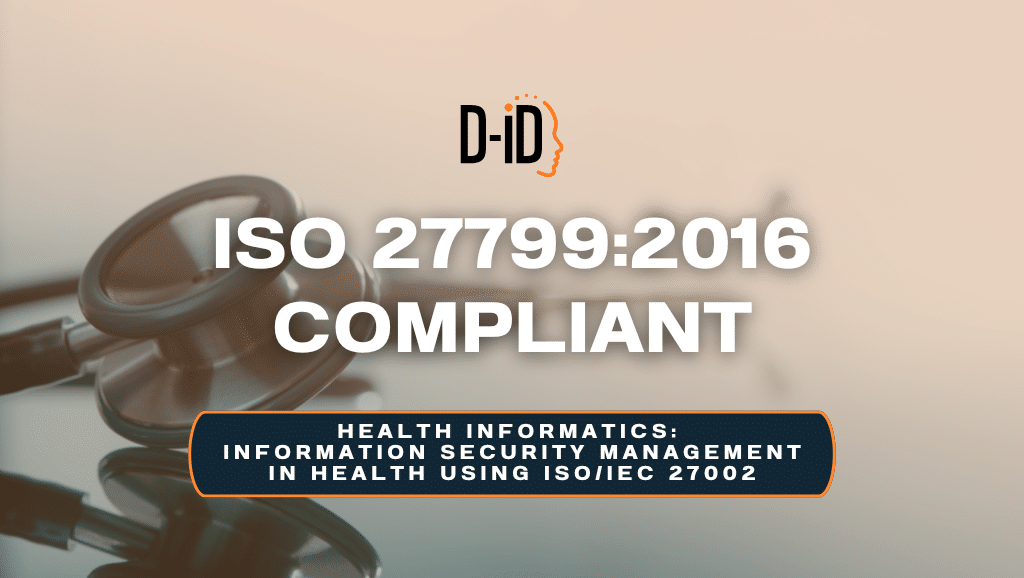How to connect your D-ID account to Canva in 3 simple steps

Take your Canva designs to the next level with AI-powered talking avatars that make your content stand out. Thanks to the D-ID app integration, you can easily create avatar videos directly in Canva, transforming your presentations, social media posts, and marketing materials into engaging, interactive content. Whether you’re crafting videos for branding, e-learning, or digital ads, this tool lets you add lifelike avatars with customized text and voice in just a few clicks. Ready to boost audience engagement and enhance your video content creation? Let’s explore how to get started.
1. Click on the D-ID Canva App Link
Start by clicking on the link to access the D-ID Canva app. This will open up the D-ID app within Canva, where you can choose to add Avatar videos to a new or existing project.
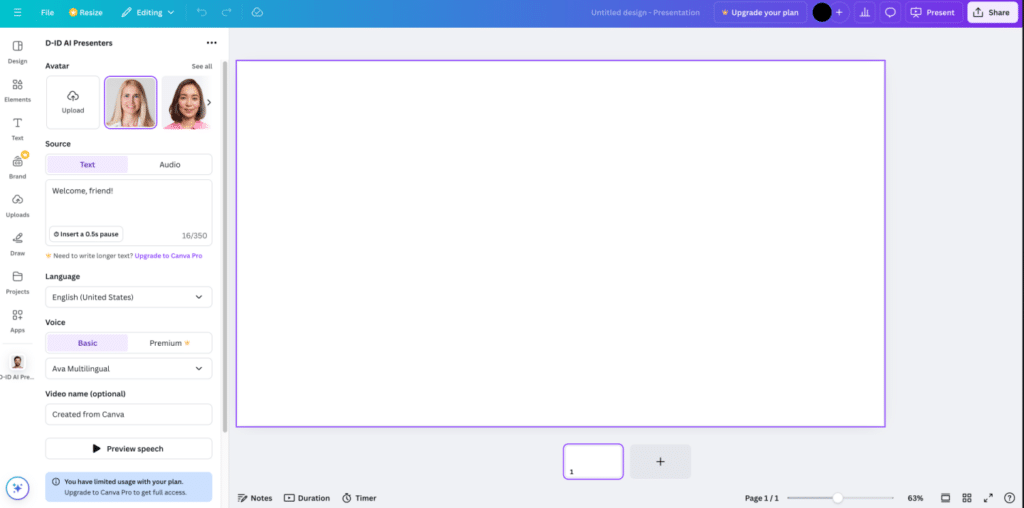
2. Authenticate Your D-ID Account
Once the app is open, sign in using the same email address that you use for your D-ID account.
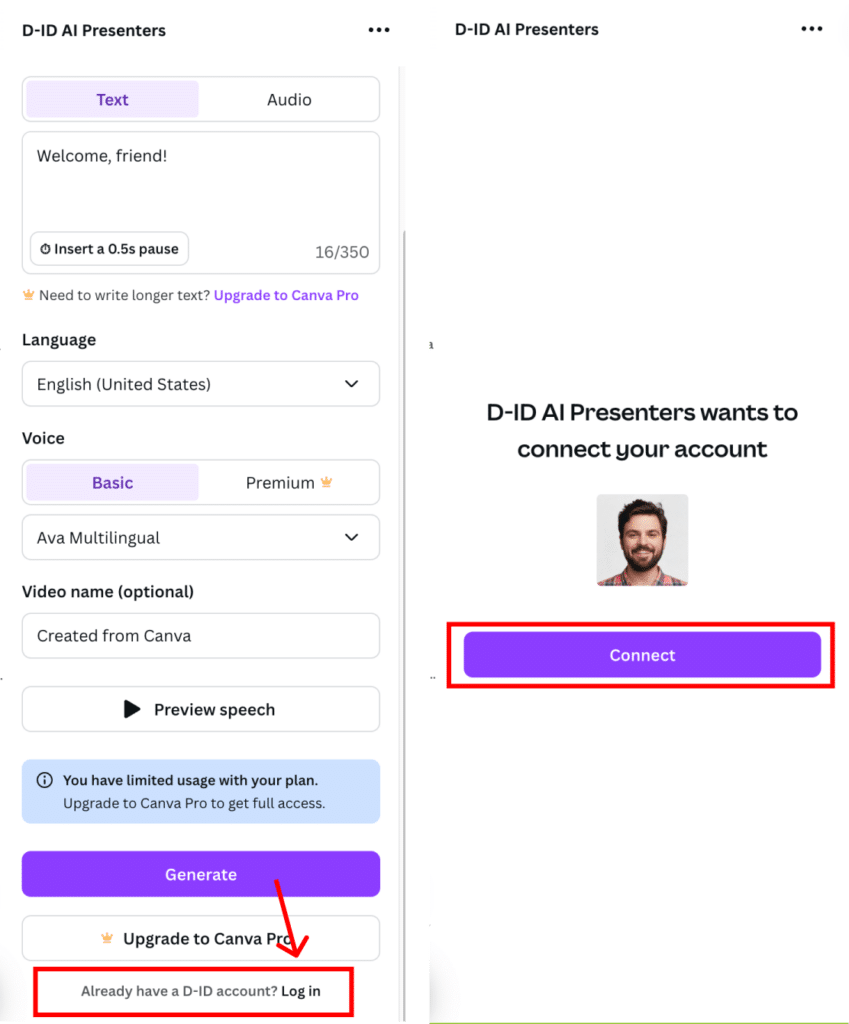
3. Start Creating Avatar Videos
Once your D-ID account is successfully connected, you’re good to go! You can now begin creating your Avatar videos directly within Canva. Just choose your avatar, add your desired text and voice, and click “Generate” to bring your video to life.
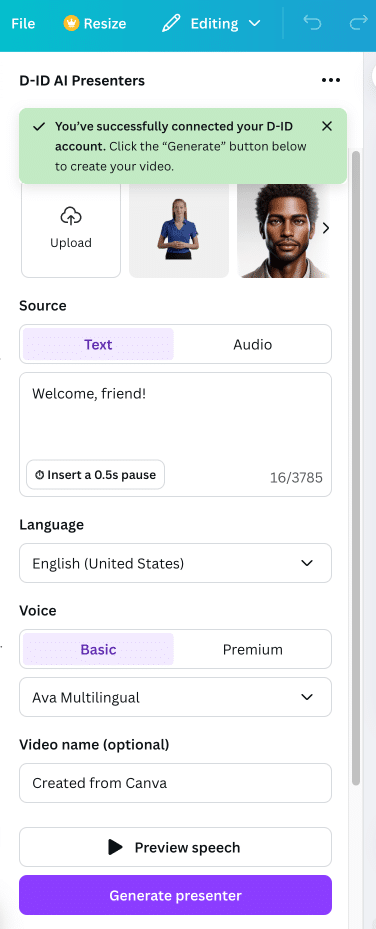
Now, go make some digital magic! ✨
Was this post useful?
Thank you for your feedback!